How to download valorant - a complete guide
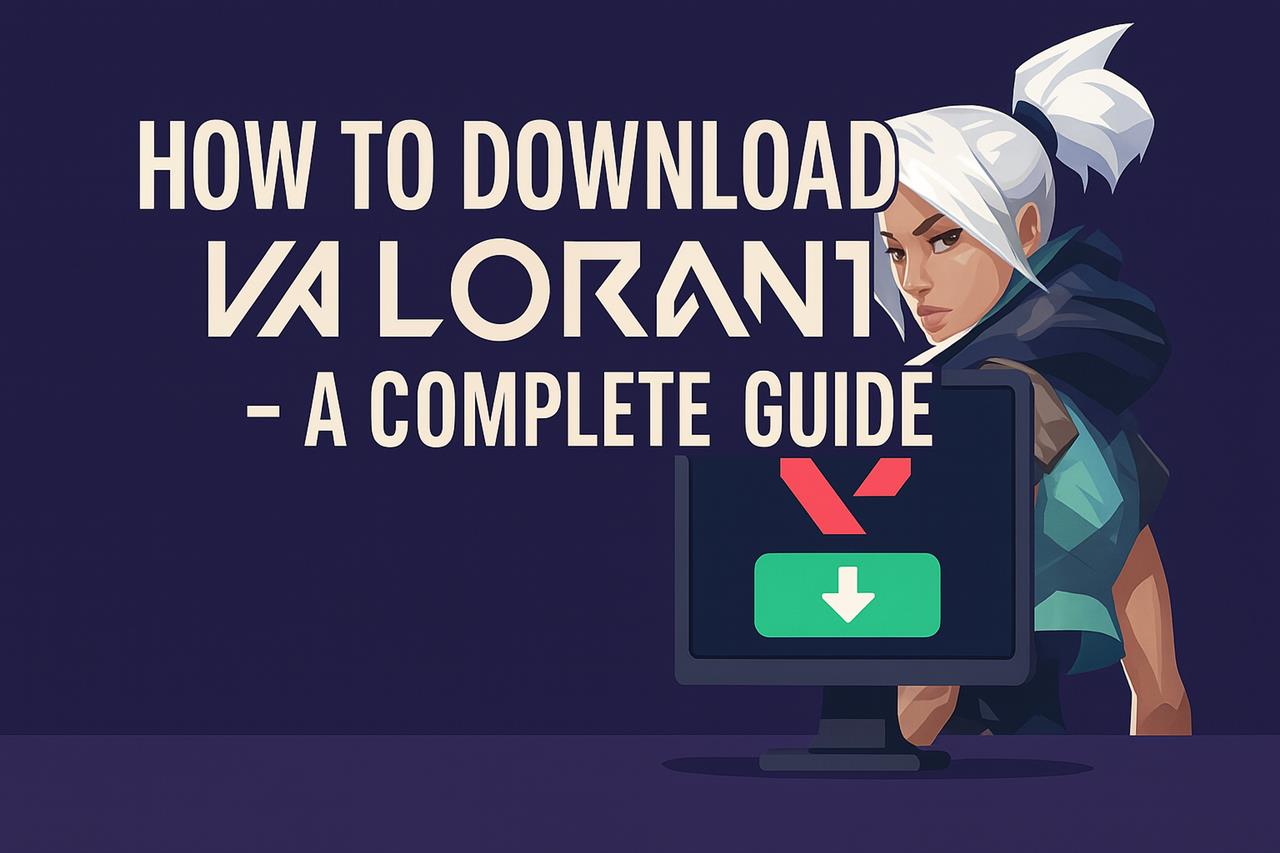
Valorant, developed and published by Riot Games, is one of the most popular tactical first-person shooters in the world. Combining precision gunplay with unique agent abilities, the game has captivated players across the globe since its launch in 2020. If you are new to the scene and want to jump into the action, this guide will walk you through the Valorant download process, system requirements, and installation tips.
What is Valorant?
Valorant is a free-to-play multiplayer shooter where two teams of five players compete in rounds of strategic combat. Each player selects an “agent” with unique abilities that can turn the tide of battle. Unlike many other shooters, success in Valorant depends not only on accuracy but also on teamwork, strategy, and ability usage.
Steps to Download Valorant
1. Visit the Official Valorant Download Page
To begin, you’ll need to access the official download page. You can go directly to the Valorant download page for the latest version of the game. This ensures you are downloading the legitimate client from trusted sources and are not exposed to malicious software.
2. Sign in or Create a Riot Games Account
If you don’t already have a Riot Games account, you’ll be prompted to create one. This account gives you access to all of Riot’s titles, including League of Legends and Teamfight Tactics. If you already have an account, simply sign in to continue.
3. Download and Install the Riot Client
Once signed in, you’ll download the Riot Client - this is the platform from which you can install and launch Valorant. After the Riot Client installer has been downloaded, run the file and follow the on-screen installation instructions.
4. Install Valorant
After setting up the Riot Client, it should automatically begin downloading Valorant. Depending on your internet connection, this may take a few minutes to over an hour. Once the download is complete, click “Play” to launch the game for the first time.
System Requirements
To enjoy a smooth gaming experience, ensure your device meets the minimum or recommended system requirements listed below.
Minimum Requirements
- OS: Windows 7/8/10 (64-bit)
- Processor: Intel Core 2 Duo E8400
- RAM: 4 GB
- Graphics Card: Intel HD 3000
- VRAM: 1 GB
Recommended Requirements
- OS: Windows 10 (64-bit)
- Processor: Intel i3-4150
- RAM: 8 GB
- Graphics Card: Geforce GT 730 or better
Tips After Downloading Valorant
Update Your Graphics Drivers
Outdated drivers can result in performance issues or even prevent Valorant from launching. Be sure to update your GPU drivers before starting your first match.
Create a Practice Time
If you're new to tactical shooters, spend some time in the game's practice range. It is a great way to familiarize yourself with weapons and mechanics before entering competitive matches.
Enable Two-Factor Authentication
Protect your Riot Games account by enabling two-factor authentication. This added layer of security will help keep your account and progress safe.
Troubleshooting Common Installation Issues
Problem: Valorant Won’t Launch
This can be caused by outdated drivers, software conflicts, or permission issues. Run the Riot Client as an administrator and ensure Windows is up to date.
Problem: Error Codes During Installation
Riot Games has a dedicated support page with explanations for all error codes. Frequently, a simple restart or reinstall of the Riot Client can resolve the problem.
Conclusion
Getting started with Valorant is a straightforward process. From creating a Riot Games account to installing the game, you can be ready to play in no time. Make sure your PC meets the required specifications and take advantage of the game’s practice tools to hone your skills. Now that you know how to successfully complete the Valorant download, it’s time to gear up, pick your agent, and enter the battlefield!